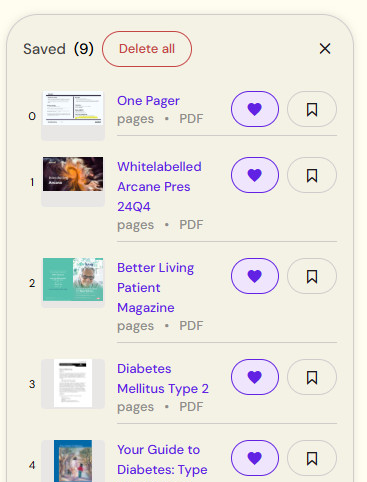Working with Liked Documents

Your Liked Documents is a list of every Document you’ve clicked the Heart icon for.
Every response from Arcane has a list of Reference Documents that you can Like.

When you Like a Document the count of Liked Documents will increase in the top Toolbar
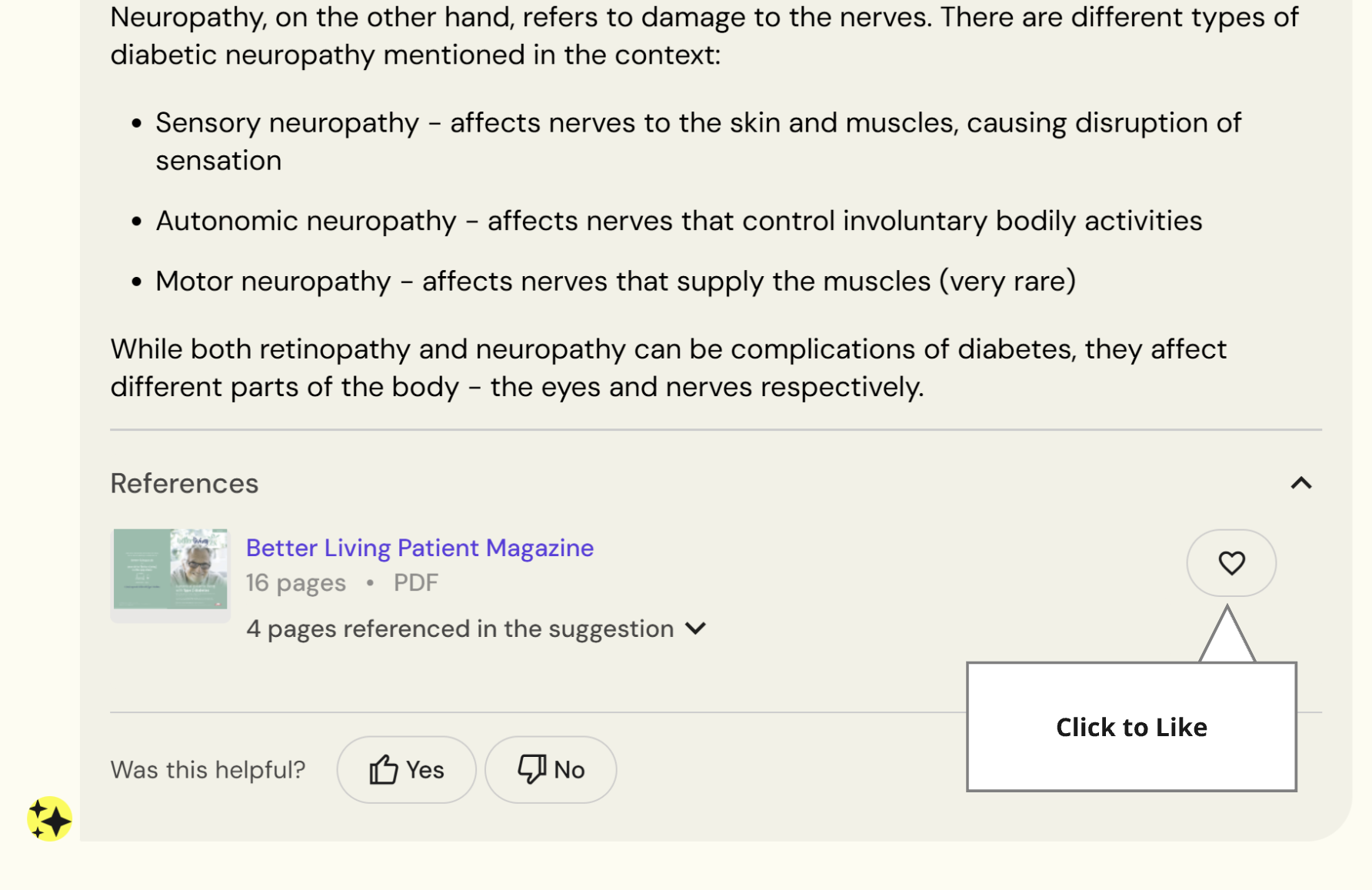
You can always open your Liked Documents from the top Toolbar in Arcane.
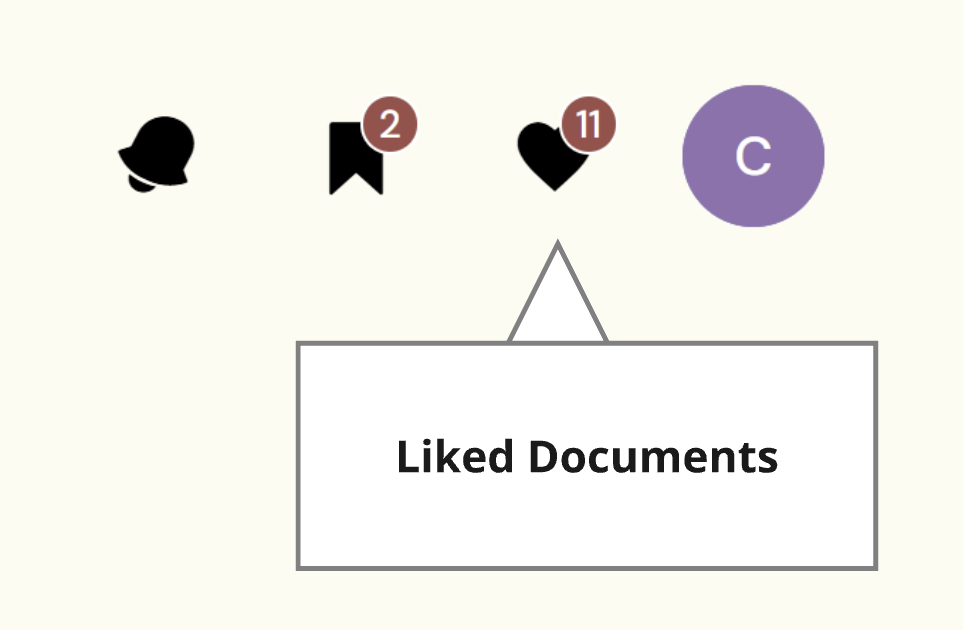
The Liked Documents list lets you
Quickly access the individual Documents, to read translate or open then in their source system (Promomats, etc).
Clear your Liked Documents with the
“Delete all “ button