Languages and Translations
In Arcane, working in different languages is built into the system, allowing users to interact with the tool in multiple languages while ensuring content is accurate and contextually relevant. Whether you're using Content Assist or Authoring Assist, Arcane provides robust multilingual capabilities to support global teams and markets.

Arcane detects the language of the query and answers accordingly
Interface Language Switch
Currently, Arcane doesn’t allow users to change the user interface (UI) language. The UI remains in the default language (English), regardless of the language you're working in for content generation or conversation. However, the tool’s multilingual support is fully integrated within content creation and content assistance, allowing you to work in the language of your choice without needing to change the UI language.
Multilingual Conversations in Content Assist
Arcane's Content Assist mode is designed to support multiple languages in conversations. You can interact with the system in your preferred language, and Arcane will generate responses accordingly. Here's how it works:
Language Detection: Arcane can automatically detect the language of your query based on the input you provide. For instance, if you ask a question in Spanish, Arcane will understand it and respond in Spanish, as long as that language is supported.
Contextual Responses: Arcane ensures that responses are not just translated but also contextually relevant. For example, if you're looking for regulatory documents in French for a specific region, Arcane will provide responses based on the content that matches the legal and linguistic requirements for that market.
Switching Languages in Content Assist
You can manually switch between languages in Content Assist when you need to access content in a different language or when engaging with multilingual content. For example:
If you're starting a conversation in English and need to access some German marketing materials, you can simply request the system to switch to German.
You can also specify a target language for content output. For instance, you might ask Arcane to generate content in Italian, even if your initial query was in English.
The premade filters are available to facilitate to work with language as a context for your query. these can be changed at any moment in the conversation.
Authoring Assist and Multilingual Content Creation
In Authoring Assist, Arcane helps you create omnichannel marketing content, including email communications, in multiple languages. This feature is particularly useful when you need to produce marketing materials that are compliant with local laws and regulations across different regions.
Multilingual Content Templates: You can generate content in different languages directly, using pre-defined templates or prompts that adhere to regional marketing rules, legal requirements, and scientific language.
Automatic Formatting: When creating multilingual content, Arcane also ensures that the output is correctly formatted for different languages (e.g., right-to-left text for Arabic or Hebrew).
Translation and Content Assist
Content assist conversations are focused in content generation research and processing of material. From that perspective, while Arcane is able to generate answers for an specific market in their target language, translation of content is best suited to use a different workflow.
If you're working with a global team or accessing content in multiple languages, Arcane can also translate content between languages. This ensures that you're always working with the most accurate and up-to-date information, even if it's originally in a different language. By leveraging custom glossaries for accurate terminology, offering a document-focused tool for users to translate languages as needed, and supporting region-specific content, Arcane makes it easy to navigate across languages and markets.
Custom Glossaries
Arcane's multilingual capabilities extend to the use of custom glossaries, which are essential for accurate translations of technical or specialized terminology. This ensures that industry-specific jargon—such as medical, legal, or scientific terms—is consistently translated and used correctly across languages, reducing the chance of errors or misunderstandings.
Consistency Across Languages: The glossary helps ensure that terms are translated with high accuracy and consistency, especially in complex or highly regulated industries, such as pharmaceuticals or healthcare.
For more information visit the specific guide on Arcane Glossaries
Getting Started
Translation using My Files
“My files” is a feature that provides on demand translation to any document that you would like to translate. My Files is not connected to the library, but for example if there’s need to translate a draft of a document not available in the library, an old version or internal material, My Files can unleash the power of Arcane in your current translation flow.
To use My files, access the user menu in the top right corner of the screen.
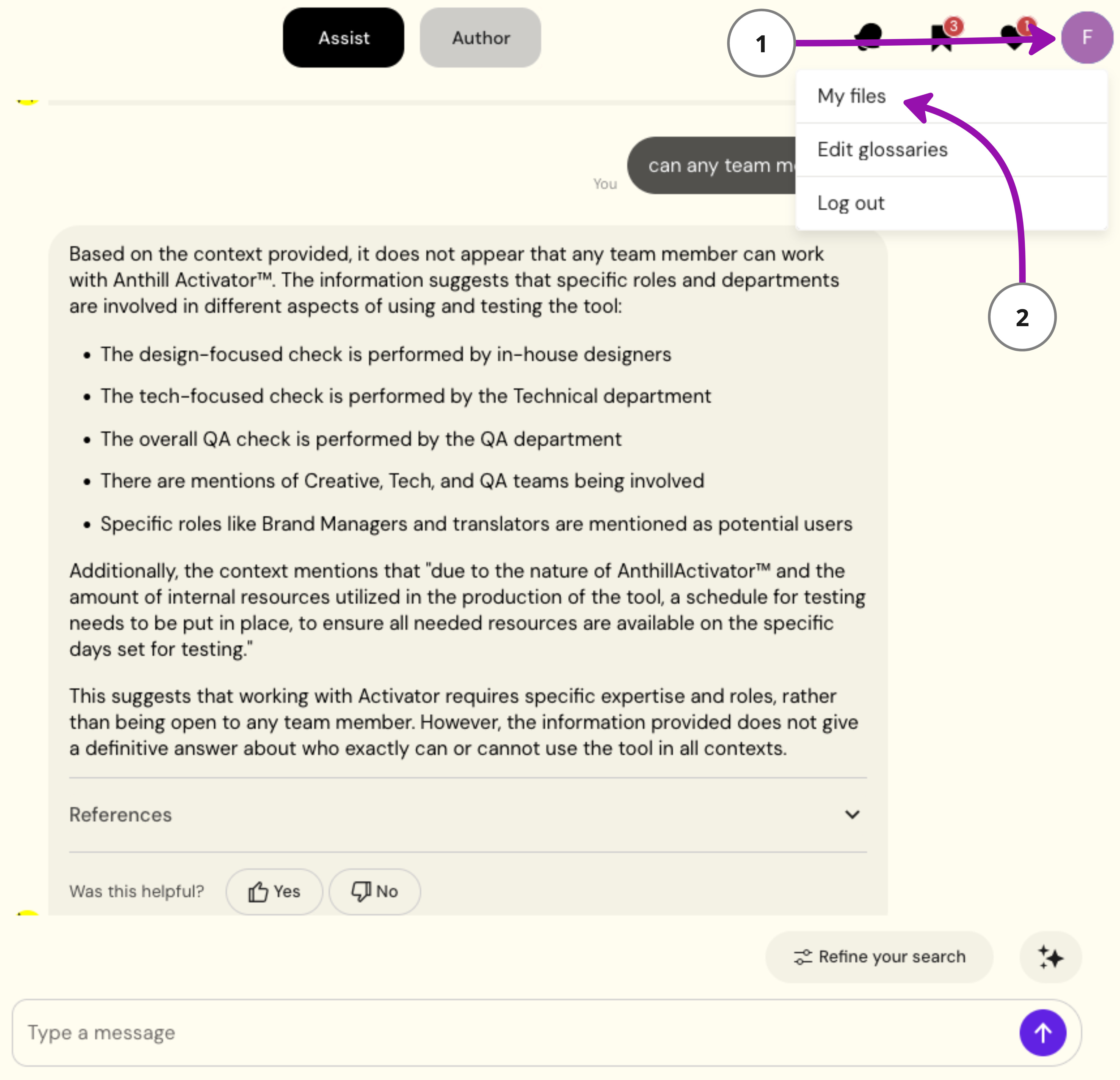
Select your file (PDFs, Word documents, etc) by clicking on the upload button
Once a document has been uploaded. it will display on the list directly after. The ellipsis (︙) at the end of each document entry will provide you options regarding the source material, like to see the file or delete it from the system.
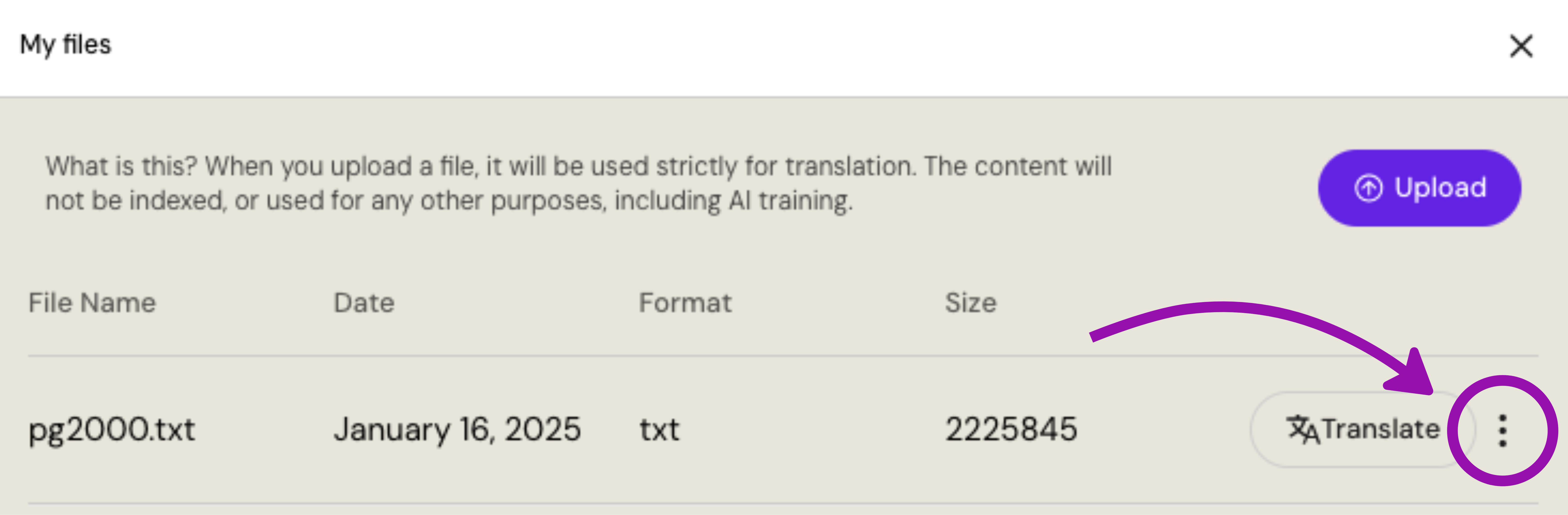
Source Material Options
Click on the translate button to open the translation dialogue. Here you can select the source language, the target language and apply any glossaries if they have been created beforehand (to use glossaries is not mandatory) and if they cover the requested languages. A dialog will confirm translation is queued and a notification will inform you when the job is complete.
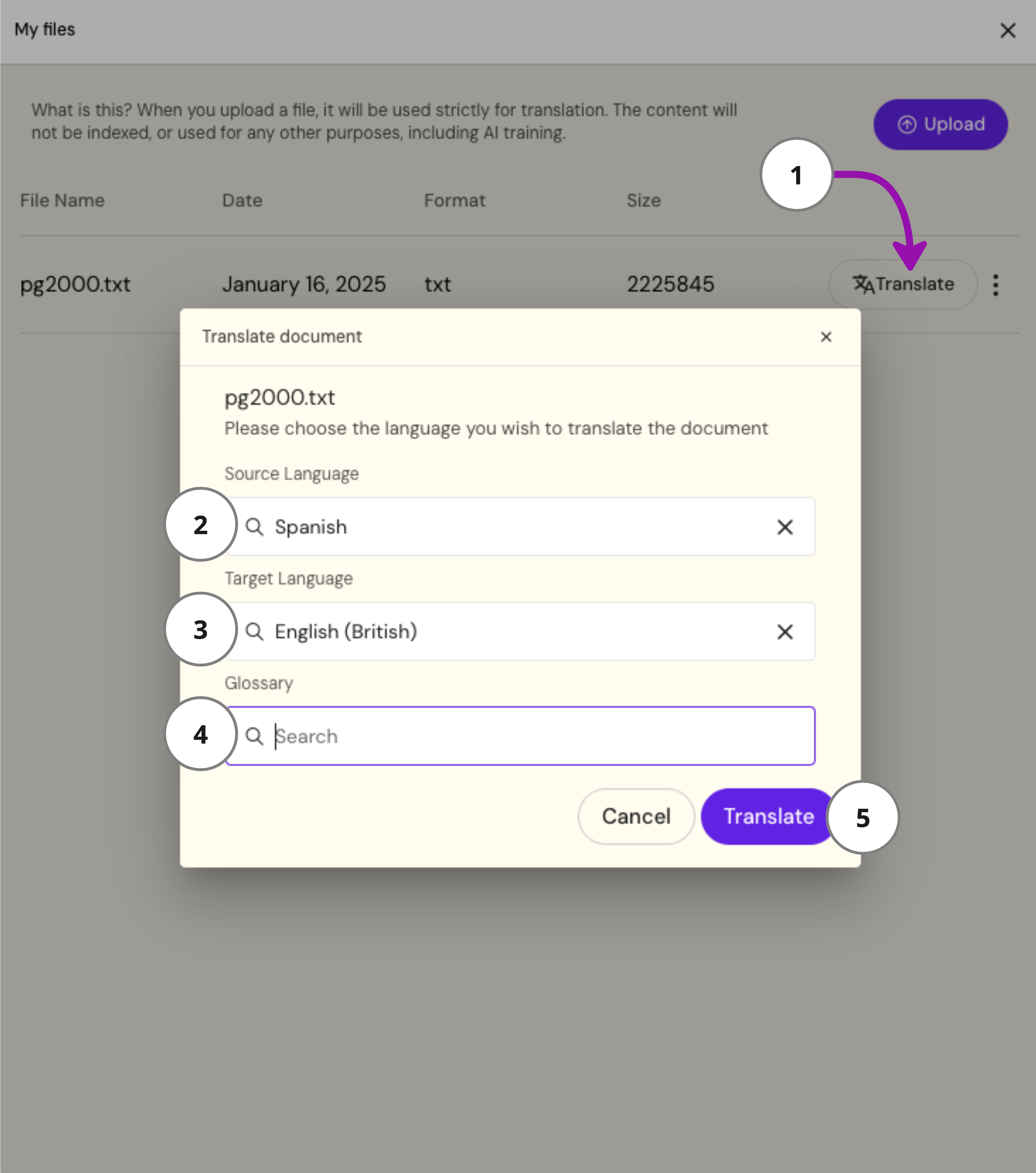
A screen showcasing the translation window, and how to select the source language, the target language, and a glossary
